Beat Me Up Scotty
A bizarre catchphrase word enigma.

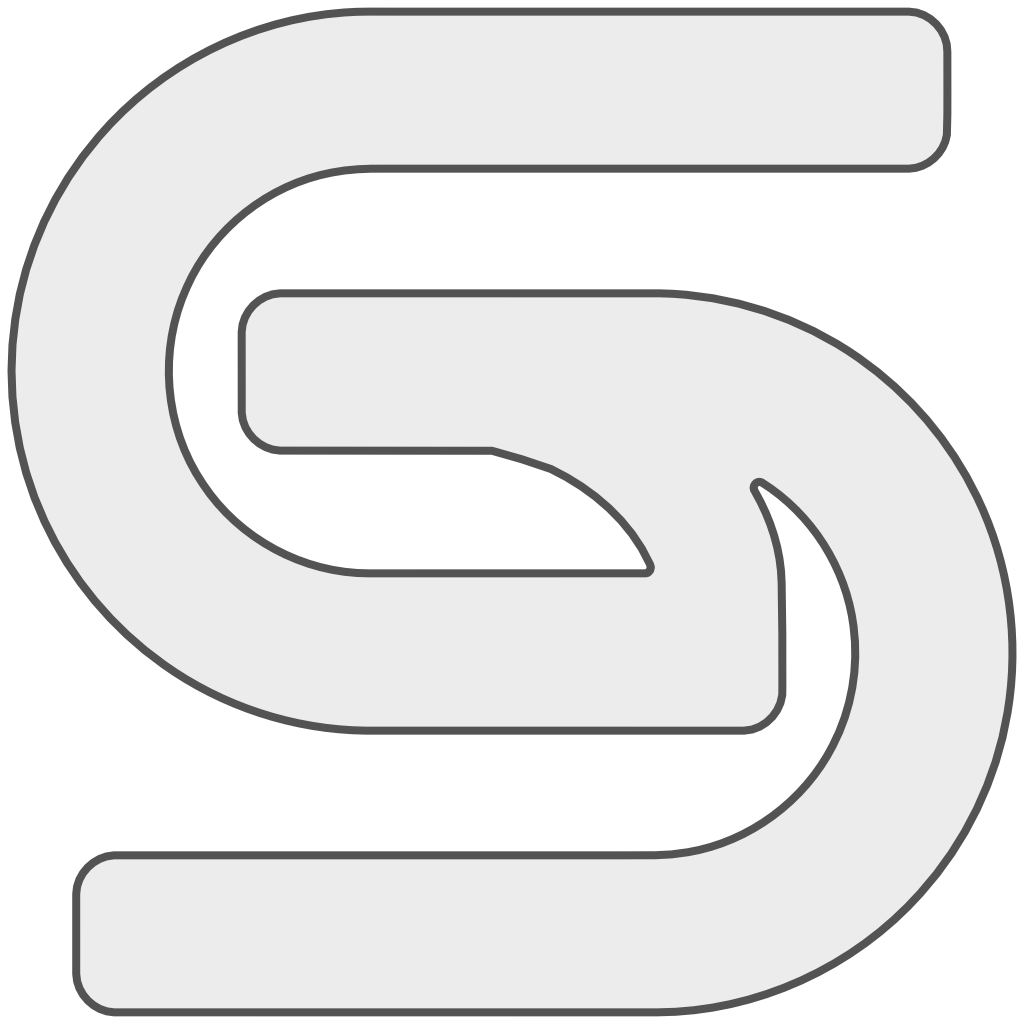 Strand Games Technology
Strand Games Technology
Play it!
Intro
This game should be playable in any modern desktop web browser. Parser input on mobile devices is currently disabled, although this can be overridden from the menu.
How to play
The game is written in Strand and supports the usual parser input.
There are currently some rather clunky menu buttons on the top right: I=inventory, L=Look and U=Undo. These are useful on touch devices. You can also change the font and the font size from the menu.
As well as the normal parser input, pressing TAB will attempt word completion. If the word is wrong, press TAB again to cycle through suggestions. Pressing up arrow will bring back the last command, which can be edited.
There is a transcript menu option that will record the play. When this is de-activated, you will be prompted to save the transcript. Activating transcript again will begin a new session.
You can save and load games from the menu. Be sure to save your game in a subdirectory. Note that games are saved into your browser storage. This means when the browser data is cleared, so are all saved games. Save games will work across different revisions of the game.
An Undo command is supported. There is no undo limit.
Cheats
- Although this not a cheat, you can type
passin any situation if you're stuck and it will skip over.
Source Code
The source code is available for this game. You can read it here.
Known Problems
- Some browsers disable sound for security reasons.
Thanks for playing!
